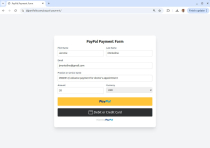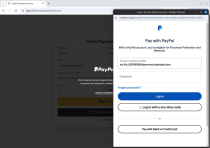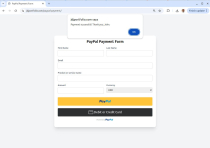PayPal Payment TerminalPayPal Payment Terminal
Streamlined PayPal Payment Terminal for Seamless TransactionsPayPal Payment Terminal
Streamlined PayPal Payment Terminal for Seamless Transactions
Overview
Elevate your client experience with a sleek and efficient PayPal payment terminal designed for simplicity and reliability. Whether offering services or collecting fees, this tool provides a fast and hassle-free way for your clients to send payments securely via PayPal.
Fully responsive by design, the terminal ensures a smooth user experience across all modern devices, from smartphones and tablets (including iPads) to desktop computers, all through any updated web browser. No apps or complicated setups are needed. Just plug it into your site or share the link, and start receiving payments effortlessly.
Features
✅What You’ll Get with Your Purchase:
When you purchase this PayPal Payment Terminal package, you’ll receive everything you need to quickly set up and start accepting PayPal payments for your services:
📦 Full Source Code
Complete access to well-structured PHP, HTML, and JavaScript files so you can easily customize or integrate into your existing project.
🎯 One-Page Payment Form
Clean and modern UI where clients can enter payment details and securely pay via PayPal.
📱 Fully Responsive Design
Works seamlessly on mobile phones, tablets (like iPads), and desktop browsers.
⚙️ Easy Configuration with .env File
Quickly switch between development (sandbox) and live environments using a simple configuration file.
🔒 Secure Integration with PayPal SDK
Uses official PayPal JavaScript SDK and secure backend processing to create and capture payments.
🌐 No Third-Party Dependencies Required
Lightweight and easy to host on any PHP-supported web server without needing extra libraries.
🧩 Easy to Extend & Customize
Tweak layout, add branding, or enhance features with your own custom logic using the provided source code.
Requirements
- Web Host with PHP 7.4 or higher
- Live PAYPAL_CLIENT_ID - Obtain from your PayPal account.
- Optional PAYPAL_CLIENT_ID for Sandbox - Used for your test environment and transactions. Obtain from your PayPal developer account.
Instructions
- Extract the paypal-payment.zip file.
- Open the .env file and update PAYPAL_CLIENT_ID with your own PayPal Client ID.
- Optional configuration:
- You may change or update the title of the payment form by modifying the STORE_NAME= line in the .env file. Simply replace the value after the equals sign.
- You can also add or remove currencies based on what your PayPal account supports by updating the CURRENCIES= line in the .env file. Please note that some currencies may not work due to limitations in your PayPal account settings.
- Optional configuration:
- Copy or upload the paypal-payment folder to your local server or web hosting.
Reminders:
- Once you have updated the .env file, open your browser and visit https://[YOURWEBSITE_URL]/paypal-payment. If the PAYPAL_CLIENT_ID is valid, you should automatically see the PayPal buttons (check the demo URL to see the actual button of the Paypal, DEMO URL)
- To obtain the PAYPAL_CLIENT_ID, refer to PayPal's documentation. This key connects your online payment system to PayPal.
- I recommend testing this in your PayPal account's development or sandbox mode first to ensure no connection issues.
- Once everything works correctly, don't forget to update the PAYPAL_CLIENT_ID to the production environment to start receiving actual payments.
- Lastly, feel free to reach out if you need assistance with the setup.
Other items by this author
|
PHP Script Installation Service
Don't worry about the installation of your script! Have your PHP Script installed for you.
|
$39 | Buy now |
| Category | Scripts & Code / PHP Scripts / Payment |
| First release | 15 April 2025 |
| Last update | 15 April 2025 |
| Software version | PHP 7.4, PHP 8.0, PHP 8.1, PHP 8.2, PHP 8.3 |
| Files included | .php |
| Tags | payment, paypal, online payment, simple payment, paypal terminal, simple payment form, payment form |